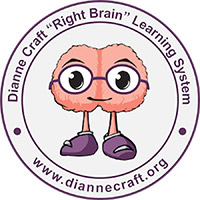Teaching the same math concepts over and over?
Teach your child or student to use their powerful photographic memory for long-term memory storage!
Carefully follow Dianne Craft’s Right Brain Math DVD. At first, this may seem elementary, but the aim is to give you the idea of how to present information in a totally different way. Help your student feel smart as they use their powerful photographic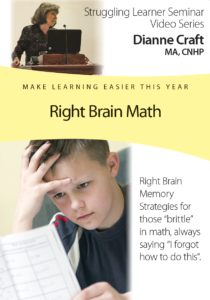 memory.
memory.
- Right brain math teaches math concepts visually giving the student more glue using color, picture, humor, and story. The key is to always teach to their CAMERA.
- Use Right Brain strategies to remember how to do math processes (like multiplication, division, fractions and decimals). After we teach the strategies we use worksheets from superteachers.comor www.algebraforchildren.com to practice the concepts we are learning
It is best to teach each math concept in isolation. Often, regular curriculum math books teach so many concepts during one lesson plan, such as probability and time; measurement and graphs, etc).
Since we don’t teach math using repetition, but by using Right Brain Strategies, you will use techniques such as: teaching with color, humor and story, and putting the paper (example) up high on the wall. These examples or templates that you create, will teach your student to use their photographic memory to take a picture of the specific math process you are teaching. Then when your student is stuck on a specific problem they can refer to the wall and see the process. This will make for easy storage and retrieval as they use their photographic memory to “take a picture” of the process or concept. While this may seem like a strange thing to do at first, it has proven to be a very effective for struggling learners who have not experienced success with other teaching methods.
Teach math processes “in depth” by using worksheets comprised of one kind of math process; addition; subtraction; multiplication; division; fractions; decimals; percents; pre-algebra, etc. This will really “lighten the load” for your student so be sure to focus on one math process/concept at a time. That way your student will have the opportunity to really learn a concept inside and out, before moving on to the next concept. In order to make this even easier for your student, attempt to teach the worksheets orally. Use the sheets for guidelines for questions and focus more on modeling for them; no filling in the blanks. For example, if you’re working on multiplication, use a white board to model (visual) how you would solve the problem and verbally talk about each step.
Many parents refer to resources on www.superteacherworksheets.com for these easy to use worksheets. On the left column of the website, you will find a list of these basic skill worksheets that you can print for your student’s lesson. I would recommend just using these worksheets for practice problems to write and work out together on the Whiteboard rather than putting the worksheet in front of your student (teach your student visually and verbally using the whiteboard). Once your student has learned all the “math skills” for their grade level, then you can get a more traditional book to teach all the “fill-in” math information that your student may need. We often use Spectrum Math workbooks, just because they do not introduce a multitude of concepts in each lesson. They seem to be easier to use. But only move on to this method of “curriculum” once your student has become very fluent at grade level computational math.
Spend more time giving your student good “scaffolding” for getting to the answer, rather than only memorizing the math facts. Scaffolding will give them “hand holds”/memory hooks to remember what to do when they are struggling with a math process. Remember to ‘model, model, model’, before you have them work on their own. They need to SEE YOU do it many times. Preferably with a colored marker in your hand! When they begin to work on some problems on their own, be sure to put the templates you’ve made high up on the wall for them to refer to and just work on a few problems. Don’t try to do every problem on the worksheet; I’d recommend circling a few that are like the ones you’ve modeled.
****Don’t forget to make a template of each concept as you teach it and put them up high on the wall. This way the student can access them if they need support. It will also activate the right, visual hemisphere of their brain and put the concept into their automatic memory.